Recently I've downloaded ubuntu 10.04.4 desktop, it was a disc image file and needed to be written to a disc. I bought a Disc and written it. and tried to install it by
1. put the cd into the tray.
2. restart the PC
3. press F12 till a winodw appears.
4. select cd/drive
5. go through the installation.- here my problem begins, it prompted me to patition a new disc, I proceeded.
it has automatically created a disc with 96GB memory. but intsallation was cancelled because it had problems with copying files from the disc. anyway Shut down my computer and opened windows, but some memory from a hard disc of my windows was missing, because the partition of ubuntu hard disc took some memory from my windows hard disc.
I couldn't get my hard disc's memory back, because i don't the solution to this Problem.
But I tried all things I know, And I found my own way to this.
1. Boot into Windows
2. Right click Computer.
3. Select Manage
4. A new window will open.
5. Double-click Storage from it and select the partitioned disc
6. Right click and select Delete.
7. The disc will be deleted. Now this disc will added to extended partition list.
8. Right click it, and select New partition and go through the wizard, now this disc will be added as a partitioned hard disc of Windows.


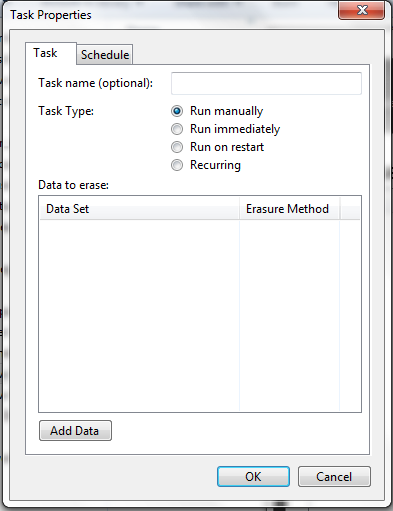









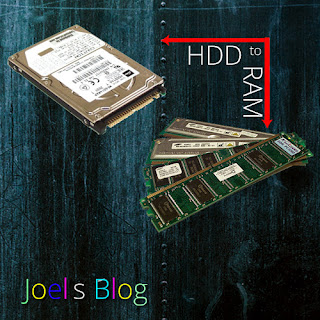




.png)









