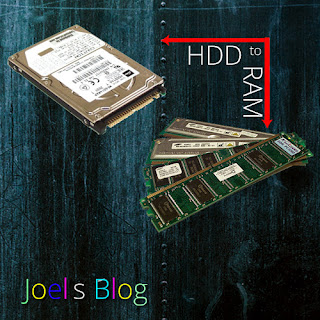How to change the Icon of Hard Drive in windows 7
Step 1: Open Notepad, Paste this code in it.
[autorun]
icon=\CustomIcon.ico
Step 2: Save this as autorun.inf , to any hard drive you want to change the drive icon without creating any folders.
Step 3: We have mentioned icon=\CustomIcon.ico in this code, paste a desired image with in the same place. any image you choose, but it must have .ico extension.
if you want hard drive icons, click here.
if you're downloading it from any other sites, then Just rename it to CustomIcon, don't forget to select ICO.
or you could change icon=\CustomIcon.ico to any name you want.