How to create a Wi-Fi from PC to Android.
Open Cmd with administrator privilage.
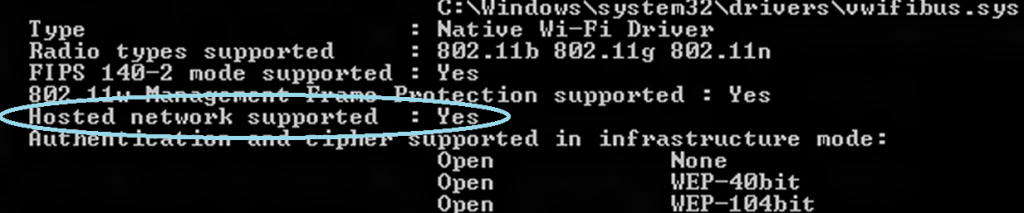
3. Configure Hosted Network now.
5. You've succesfully established your connection now.
Now to start your hosted network.
6. Type this command and press enter.
9. Right click on your default internet connection and select Properties. And take the Sharing tab.
10. Select Allow other network computers to use this connection. And mention Microsoft virtual Wi-Fi Miniport adaptor in that.
13. You're ready to enjoy Wi-Fi on Android.
1. Check wheather your PC supports Wi-Fi or not by typing this command in cmd.
netsh wlan show drivers
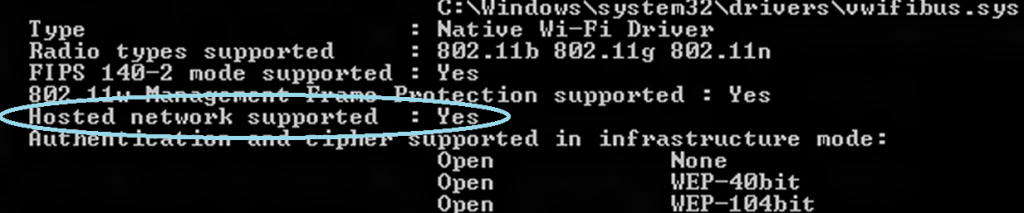
3. Configure Hosted Network now.
netsh wlan set hostednetwork mode=allow ssid=yourname key=yourpassword
4. Change ssid, key as you desired.5. You've succesfully established your connection now.
Now to start your hosted network.
6. Type this command and press enter.
netsh wlan start hostednetwork
8. Go to control panel and open network and sharing setting, Click on Change adaptor settings on you left hand side.9. Right click on your default internet connection and select Properties. And take the Sharing tab.
10. Select Allow other network computers to use this connection. And mention Microsoft virtual Wi-Fi Miniport adaptor in that.
13. You're ready to enjoy Wi-Fi on Android.


.png)







