Create a folder with invalid file name in Windows
 Have you ever tried to make a folder named ‘CON’ ? Its
impossible, because it’s an invalid folder name for windows. There is many such
names like: CON, AUX, PRN, NUL, COM1, COM2, COM3, COM4, COM5, COM6, COM7,
COM8, COM9, LPT1, LPT2, LPT3, LPT4, LPT5, LPT6, LPT7, LPT8 and LPT9. But
you can now create such folder with a simple trick.
Have you ever tried to make a folder named ‘CON’ ? Its
impossible, because it’s an invalid folder name for windows. There is many such
names like: CON, AUX, PRN, NUL, COM1, COM2, COM3, COM4, COM5, COM6, COM7,
COM8, COM9, LPT1, LPT2, LPT3, LPT4, LPT5, LPT6, LPT7, LPT8 and LPT9. But
you can now create such folder with a simple trick.Step 1: Open Command Prompt, then Type
mkdir \\.\E:\CON
The red coloured text is the folder name here and the Blue Colour, Drive alphabet. Then Verify that folder bydir \\.\E:\CON
Now that folder is Created. In this way you can create all
the file names mentioned above.
To delete that folder, type,Enjoy.rmdir \\.\E:\CON


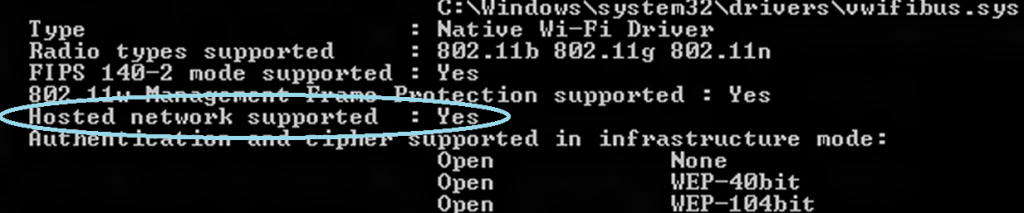
.png)



