Showing posts with label Codes. Show all posts
Showing posts with label Codes. Show all posts
How to submit your Blog's Sitemap to Google.
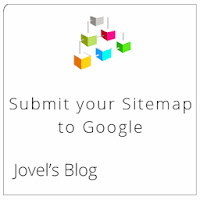 A site map (or sitemap) is a list of pages of a web site accessible to crawlers or users. It can be either a document in any form used as a planning tool for Web design, or a Web page that lists the pages on a Web site, typically organized in hierarchical fashion.
A site map (or sitemap) is a list of pages of a web site accessible to crawlers or users. It can be either a document in any form used as a planning tool for Web design, or a Web page that lists the pages on a Web site, typically organized in hierarchical fashion.if your using a Blogspot Domain ie, http://joe-amis.blogspot.com, you just have to add /sitmap.xml
eg. http://joe-amis.blogspot.com/sitemap.xml You've to just replace the red coloured text with your own domain.
Submitting Sitemap to Google webmaster tools.
1. Go to Google webmaster tools and select the site you want and click on Sitemaps.

2. Click Add/test sitemaps, type in the box, sitemap.xml and select Submit sitemap.
Robots.txt
now its done, you could do that by updating custom robots.txt by,
1. Go to Blogger> YOUR BLOG > Settings > Search Preferences.
2. Under Crawlers and indexing, click the edit button of Custom Robots.txt .
3. Paste this code in it.
User-agent: *
Disallow: /search?q=*
Disallow: /*?updated-max=*
Allow: /
Sitemap: http://BLOGNAME.blogspot.com/sitemap.xml
4. Replace the BLOGNAME With your Domain.
Click save changes and you're done.
How to create a custom 404 page for blogs.
 In this tutorial, I'm gonna show you how to create a custom 404 page for you blogs. See our 404 page here
In this tutorial, I'm gonna show you how to create a custom 404 page for you blogs. See our 404 page here
Step 1: Go to the blogger you want to change the 404 page>Settings>Search Preferences.
Step 2: Under 'Errors and Redirections', Near 'Custom Page Not Found', Click edit.
Step 3:Copy and paste this code there.
<style>
.joediv #main {
width: 100%;
text-align: center;
margin: 3em 0 10em 0;
color: #999;
}
</style>
<div class="joediv">
<style>
@import url(http://fonts.googleapis.com/css?family=Frijole);
h1 {
font-family: 'Frijole', cursive;
font-size: 25px;
}
</style>
<h1>Its 404.., Go Back, There's nothing here.... :'( visit our<a href="http://joe-amis.blogspot.com">Homepage</a></h1></div>
Step 4:Replace the Orange colored text with your homepage. Click Save Changes.Enjoy your new 404.
How to change the Icon of Hard Drive in windows 7
Step 1: Open Notepad, Paste this code in it.
[autorun]
icon=\CustomIcon.ico
Step 2: Save this as autorun.inf , to any hard drive you want to change the drive icon without creating any folders.
Step 3: We have mentioned icon=\CustomIcon.ico in this code, paste a desired image with in the same place. any image you choose, but it must have .ico extension.
if you want hard drive icons, click here.
if you're downloading it from any other sites, then Just rename it to CustomIcon, don't forget to select ICO.
or you could change icon=\CustomIcon.ico to any name you want.
Android Secret Codes For different Purposes
There are many android secret codes used for many purposes. Here are some codes, Just type it on your Dialpad.
1. Phone Information, Usage and Battery – *#*#4636#*#*
2. IMEI Number – *#06#
3. Enter Service Menu On Newer Phones – *#0*#
4. Detailed Camera Information – *#*#34971539#*#*
5. Backup All Media Files – *#*#273282*255*663282*#*#*
6. Wireless LAN Test – *#*#232339#*#*
7. Enable Test Mode for Service – *#*#197328640#*#*
8. Back-light Test – *#*#0842#*#*
9. Test the Touchscreen – *#*#2664#*#*
10. Vibration Test – *#*#0842#*#*
11. FTA Software Version – *#*#1111#*#*
12. Complete Software and Hardware Info – *#12580*369#
13. Diagnostic Configuration – *#9090#
14. USB Logging Control – *#872564#
15. System Dump Mode – *#9900#
16. HSDPA/HSUPA Control Menu – *#301279#
17. View Phone Lock Status – *#7465625#
18. Reset the Data Partition to Factory State – *#*#7780#*#*
19. Format Your Device To Factory State(will delete everything on your phone) – *2767*3855#
20. Hidden Service Menu For Motorola Droid – ##7764726
2. IMEI Number – *#06#
3. Enter Service Menu On Newer Phones – *#0*#
4. Detailed Camera Information – *#*#34971539#*#*
5. Backup All Media Files – *#*#273282*255*663282*#*#*
6. Wireless LAN Test – *#*#232339#*#*
7. Enable Test Mode for Service – *#*#197328640#*#*
8. Back-light Test – *#*#0842#*#*
9. Test the Touchscreen – *#*#2664#*#*
10. Vibration Test – *#*#0842#*#*
11. FTA Software Version – *#*#1111#*#*
12. Complete Software and Hardware Info – *#12580*369#
13. Diagnostic Configuration – *#9090#
14. USB Logging Control – *#872564#
15. System Dump Mode – *#9900#
16. HSDPA/HSUPA Control Menu – *#301279#
17. View Phone Lock Status – *#7465625#
18. Reset the Data Partition to Factory State – *#*#7780#*#*
19. Format Your Device To Factory State(will delete everything on your phone) – *2767*3855#
20. Hidden Service Menu For Motorola Droid – ##7764726
Subscribe to:
Comments (Atom)
Popular Posts
-
Blogger introduced a contact form for blog. This can be added as a widget. In this tutorial i'm gonna show how to add this as a Page of...
-
There are many android secret codes used for many purposes. Here are some codes, Just type it on your Dialpad. 1. Phone Information, Us...
-
Your device has a limited amount of internal storage and the less free space it has the slower it will perform. 1. Uninsta...
-
Hey friends, wanna have a little fun with notepad? then here is a simple trick- Step 1: press window+r and type notepad , then p...
-
Rooting Android means, owning your phone. After rooting you can remove pre-installed apps, It increases video streaming speed, Wi-Fi spee...








