How to submit your Blog's Sitemap to Google.
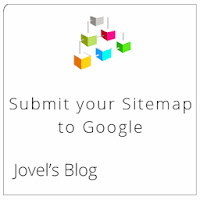 A site map (or sitemap) is a list of pages of a web site accessible to crawlers or users. It can be either a document in any form used as a planning tool for Web design, or a Web page that lists the pages on a Web site, typically organized in hierarchical fashion.
A site map (or sitemap) is a list of pages of a web site accessible to crawlers or users. It can be either a document in any form used as a planning tool for Web design, or a Web page that lists the pages on a Web site, typically organized in hierarchical fashion.if your using a Blogspot Domain ie, http://joe-amis.blogspot.com, you just have to add /sitmap.xml
eg. http://joe-amis.blogspot.com/sitemap.xml You've to just replace the red coloured text with your own domain.
Submitting Sitemap to Google webmaster tools.
1. Go to Google webmaster tools and select the site you want and click on Sitemaps.

2. Click Add/test sitemaps, type in the box, sitemap.xml and select Submit sitemap.
Robots.txt
now its done, you could do that by updating custom robots.txt by,
1. Go to Blogger> YOUR BLOG > Settings > Search Preferences.
2. Under Crawlers and indexing, click the edit button of Custom Robots.txt .
3. Paste this code in it.
User-agent: *
Disallow: /search?q=*
Disallow: /*?updated-max=*
Allow: /
Sitemap: http://BLOGNAME.blogspot.com/sitemap.xml
4. Replace the BLOGNAME With your Domain.
Click save changes and you're done.





