Use your Hard Disk as RAM.
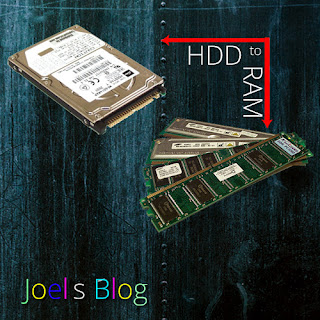
Step 1: Right Click Computer icon and select Properties.
Step 2: Now on the left pane, under Control Panel Home, click on Advanced system settings
Step 3: Click on Advanced tab, under Performance tab, click on Settings.
Step 4: on Performance Options window, click on Advanced tab.
Step 5: Under Virtual memory, you get to change the paging file size for all drives. Click on Change... button (step 3-5 are shown below)
Step 6: Here you can uncheck Automatically manage paging file size for all drives and set values as per your requirements
Click OK. Now restart your Computer and Bingo.




