How to permanently delete files
In the last post, I've told you on recovering Permanently deleted files, Now I'm gonna show you how to Permanently delete file that 'Recuva' Cannot Recover. For this, you have to download a Software called Eraser. You can download it here.
Step 1: Open Eraser software.
Step 2: Press CTRL+N to create a new task.
Step 3: If you want, give a task name, select the task type, which means to run the task now or later or at a specific time.
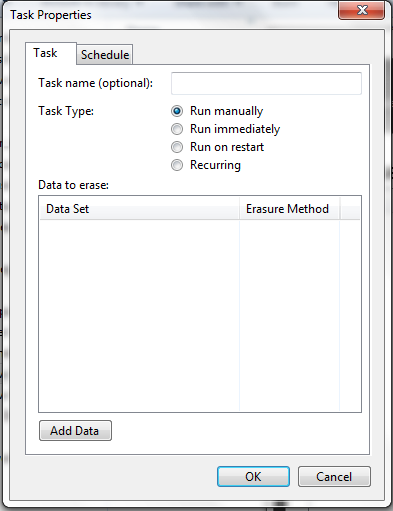
Step 4: click on Add data button give erasure method(leave it if not known.) Add the path of the file or whole files in a folder or a drive or recycle bin, that you want to delete. and click on Ok button.
Step 5: if you've clicked on Run Immediately it'll be done as soon as you click on ok button, if you've clicked Run Manually, Right click that task and select Run now button.
Enjoy deleting without traces...
Step 1: Open Eraser software.
Step 2: Press CTRL+N to create a new task.
Step 3: If you want, give a task name, select the task type, which means to run the task now or later or at a specific time.
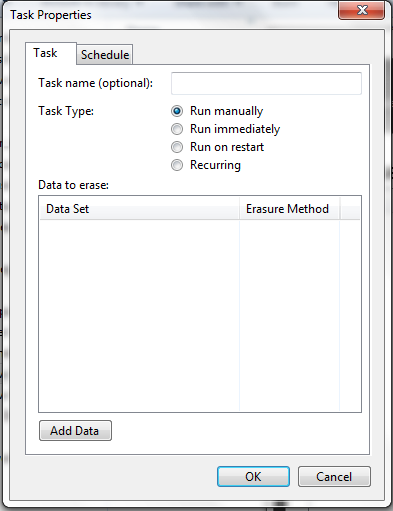
Step 4: click on Add data button give erasure method(leave it if not known.) Add the path of the file or whole files in a folder or a drive or recycle bin, that you want to delete. and click on Ok button.
Step 5: if you've clicked on Run Immediately it'll be done as soon as you click on ok button, if you've clicked Run Manually, Right click that task and select Run now button.
Enjoy deleting without traces...







